 |
| Restore Android Phone Data |
Hello Guys, If Your important data has been deleted by mistake from your android phone then read this article to the last. In this article, I will tell you how you can get deleted data back and this trick or tip will definitely work. You do not have to spend a single penny.
If you have just deleted the data from your phone, then please do not do anything to the phone, and follow the steps that I have told you, if you will do something in the phone in a hurry, then the data is deleted from where data will get back.
How to on USB debugging in Android Phone
To recover the data that has been deleted, we will have to connect our phone to computer and to connect the phone to the computer, we have to first turn on USB debugging in our phone so that USB debugging will be turned on. for that follow the steps below.
- You go to this place in the phone Settings > About Phone | At the bottom of the phone, you will get one option like Build Number, click on it 7 consecutive times. Now the Developers option has arrived in your mobile.
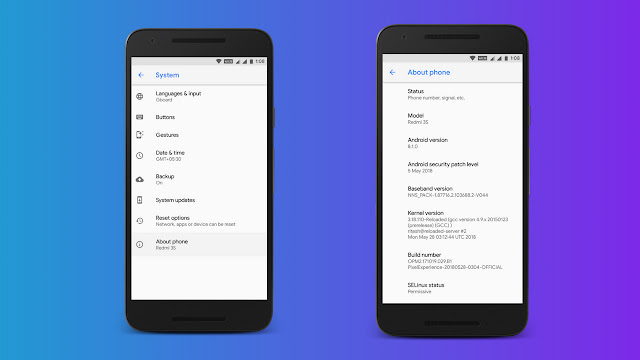 |
Enable USB Debugging
|
- Once close all app, and once again go to the settings, going down into settings, you will see an option called Developers Option.
- In the Developers option, you will see a USB debugging, So just enable it.
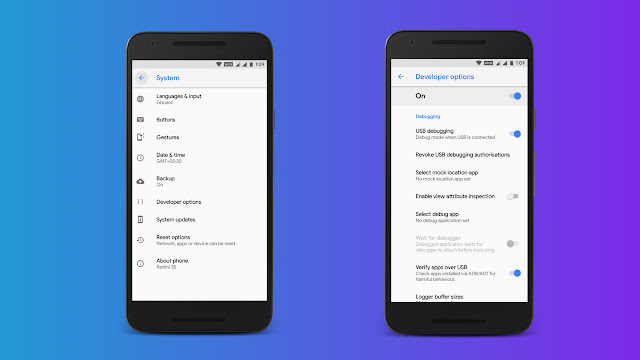 |
| Enable USB Debugging |
How to Recover Deleted Data in Android Phone
Okay friends To get deleted data, we have to install a software in our computer, so follow the steps below to install the software.
- Go to this link and click on "try it free" and "iSkysoft Toolbox - Android Data Recovery" software will start downloading this on your computer.
 |
iSkysoft Toolbox
|
- After downloading software, you install in the computer as you do the other softwares.
- Now open the software.
- After you open it, you will get one option. Click on it.
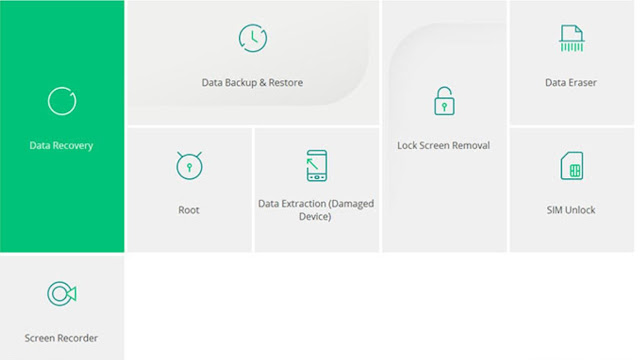 |
iSkysoft Toolbox Software
|
- Now you will be asked to connect the phone to usb cable with a phone computer but before that you have to enable USB debugging on the phone (I have given the complete information above for how to on USB debugging.)
- After connecting, select the one you want to backup and click next.
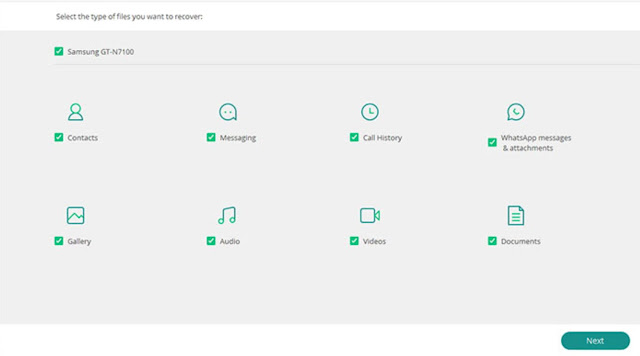 |
Select Option For Restore
|
- Select Scan for deleted files and click next.
- Now last time you will be asked conformation, click on start.
Now your full deleted data will be get back in phone. Wait till to complete full process. This process may take some time.
May hope you liked this article and now you know how to get deleted data back in android phone If you liked this article, then definitely share it with friends on social media.

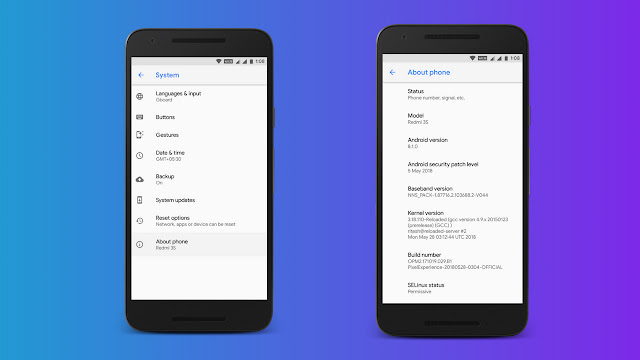
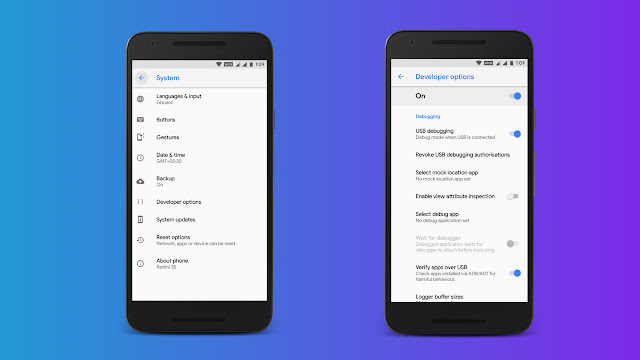

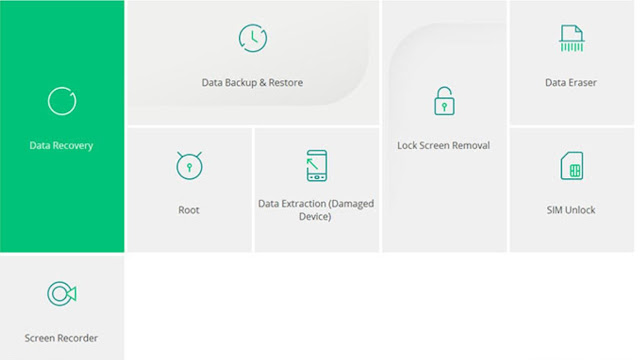
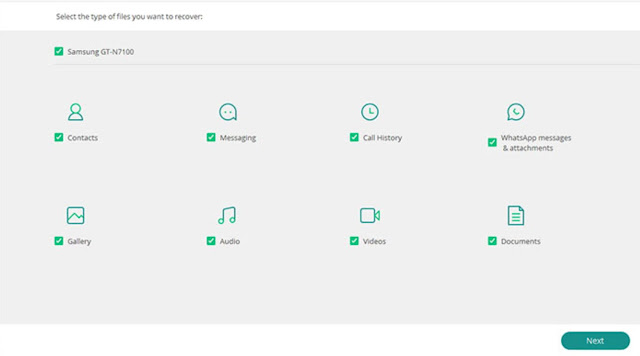
 Reviewed by Hardik Khatri
on
August 15, 2018
Rating:
Reviewed by Hardik Khatri
on
August 15, 2018
Rating:
 Reviewed by Hardik Khatri
on
August 15, 2018
Rating:
Reviewed by Hardik Khatri
on
August 15, 2018
Rating:




No comments